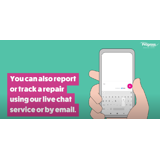It only takes a few minutes to activate your account - all you need is your tenancy number, email address, full name and date of birth. Click here to register now.
Please note - if your email address differs from the one you provided, you must contact us to update it before your account can be set up.
If you don't know your tenancy number, you can ask on live chat. You can also find it on your rent statement.